We’re excited to share that we’ve joined GitHub’s Technology Partner Program and released the Nitric CLI - Automated Cloud Deployment Action in the GitHub Marketplace.
Nitric makes it easy to write cloud applications and deploy directly from your code in GitHub. Write code in your favorite language with Nitric or start from a Koa, Express or other Node framework project. Then Nitric takes care of provisioning and deploying the right cloud infrastructure using native cloud services of AWS, Azure and GCP.
Using GitHub Actions with Nitric makes it easy to create a CI/CD pipeline in your workflow to automate deployment of applications with the right cloud infrastructure. GitHub Actions provide a seamless way to trigger deployments with each commit, so you avoid bottlenecks from manual deployment steps.
Using Nitric with GitHub Actions means that you can launch quickly and confidently to your cloud, with your infrastructure automatically and correctly configured to be scalable, secure and performant – and your application is automatically portable across clouds.
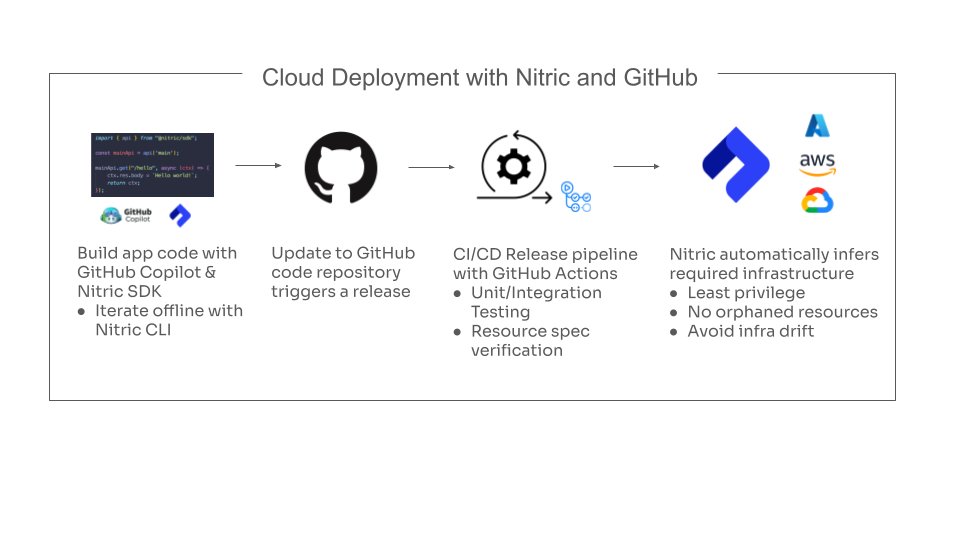
For example, you can quickly build an application with Nitric and GitHub Copilot, use GitHub Actions to create your CI/CD pipeline, and deploy native resources in Azure in just a few minutes. Nitric generates all your infrastructure code, uses cloud-native resources and makes it possible for developers to fulfill Platform team activities to move quickly through the entire development and deployment cycle.
You can also use Nitric with GitHub Actions to test any feature outside of prod with quick and easy deployment to staging environments, knowing the infrastructure configuration will exactly mirror your production environments. Nitric takes the code you’ve written, infers the correct infrastructure to provision, and deploys your application and infrastructure using the native cloud services. There’s no need to create and maintain a separate codebase of Infrastructure as Code (IaC) code.
Setting Up the Nitric CLI - Automated Cloud Deployment Action
You can follow our step-by-step guide to deployment automation with Nitric and GitHub Actions.
The basic steps for using the Nitric CLI - Automated Cloud Deployment Action include adding a GitHub Actions workflow file to the repo of your Nitric project (see examples here) and configuring your stack and cloud details. Once you have this set up, every commit you make to the repo will trigger your GitHub Action, prompting the Nitric CLI to build and deploy your application to the cloud you’ve defined.
Learn More and Get Support
To learn more, check out the Nitric CLI - Automated Cloud Deployment Action in the GitHub Marketplace. You can learn more about Nitric in our documentation, and we’re here to support the community in the Nitric Discord as well.
